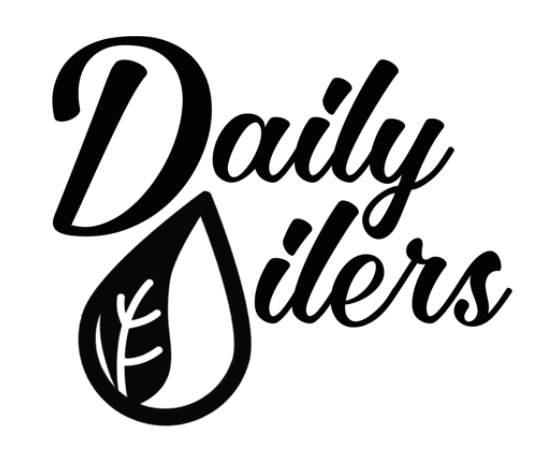FIRST REPORTS TO PULL
Today, I want you all to pull some reports to prepare for building our businesses in February for Rise to Rank! Pull these reports for January.
Do this on your computer so you can download and print them.
// Here are the steps for USA //
1. Go to the VO
2. My Organization
3. Group Member Viewer
4. Reports Tab at the top
// Here are the steps for CANADA //
1. Go to the VO
2. My Organization
3. Downline Viewer
4. Click down on arrow where it says Downline, scroll to Reports,
Now, you’re going to pull a few different reports!![]()
————
// PERSONALLY ENROLLED //
1. Scroll down a bit to Personally Enrolled and click that. This will pull up everyone you have enrolled. You may need to click "see more" at the bottom if the list is long.
Screen shot that list or click DOWNLOAD REPORT
It will ask you want info you want - I click the boxes for ACCOUNT NAME, RANK, MEMBER NUMBER, ADDRESS, PHONE, EMAIL, LEVEL, OGV, HAS AUTOSHIP, MWO, AUTOSHIP DAY.
Print this list out.
————
// RANK //
When you’re looking at your Personally Enrolled List:
1. Click CUSTOMIZE
2. Rank / Is less than it equal to / Executive (You could also do this multiple times and do Rank / Is / Associate, then Star, then Senior Star, then Executive - and print each list separately.)
3. Screen shot that list or click DOWNLOAD REPORT
It will ask you want info you want - I click the boxes for ACCOUNT NAME, RANK, MEMBER NUMBER, ADDRESS, PHONE, EMAIL, LEVEL, OGV, HAS AUTOSHIP, MWO, AUTOSHIP DAY.
Print this list out.
Grab a few different highlighter colors, and highlight each rank, or make some kind of mark so you can easily tell who is who.
————
// CUSTOMERS //
When you’re looking at your Personally Enrolled List:
1. Click CUSTOMIZE
2. Customer Type / Is / Customer
3. Screen shot that list or click DOWNLOAD REPORT
It will ask you want info you want - I click the boxes for ACCOUNT NAME, RANK, MEMBER NUMBER, ADDRESS, PHONE, EMAIL, LEVEL, OGV, HAS AUTOSHIP, MWO, AUTOSHIP DAY.
Print this list out.
———